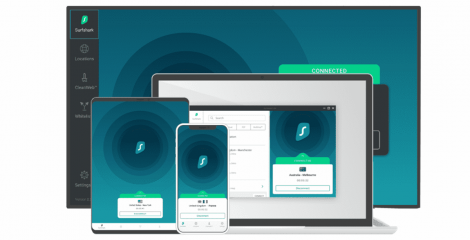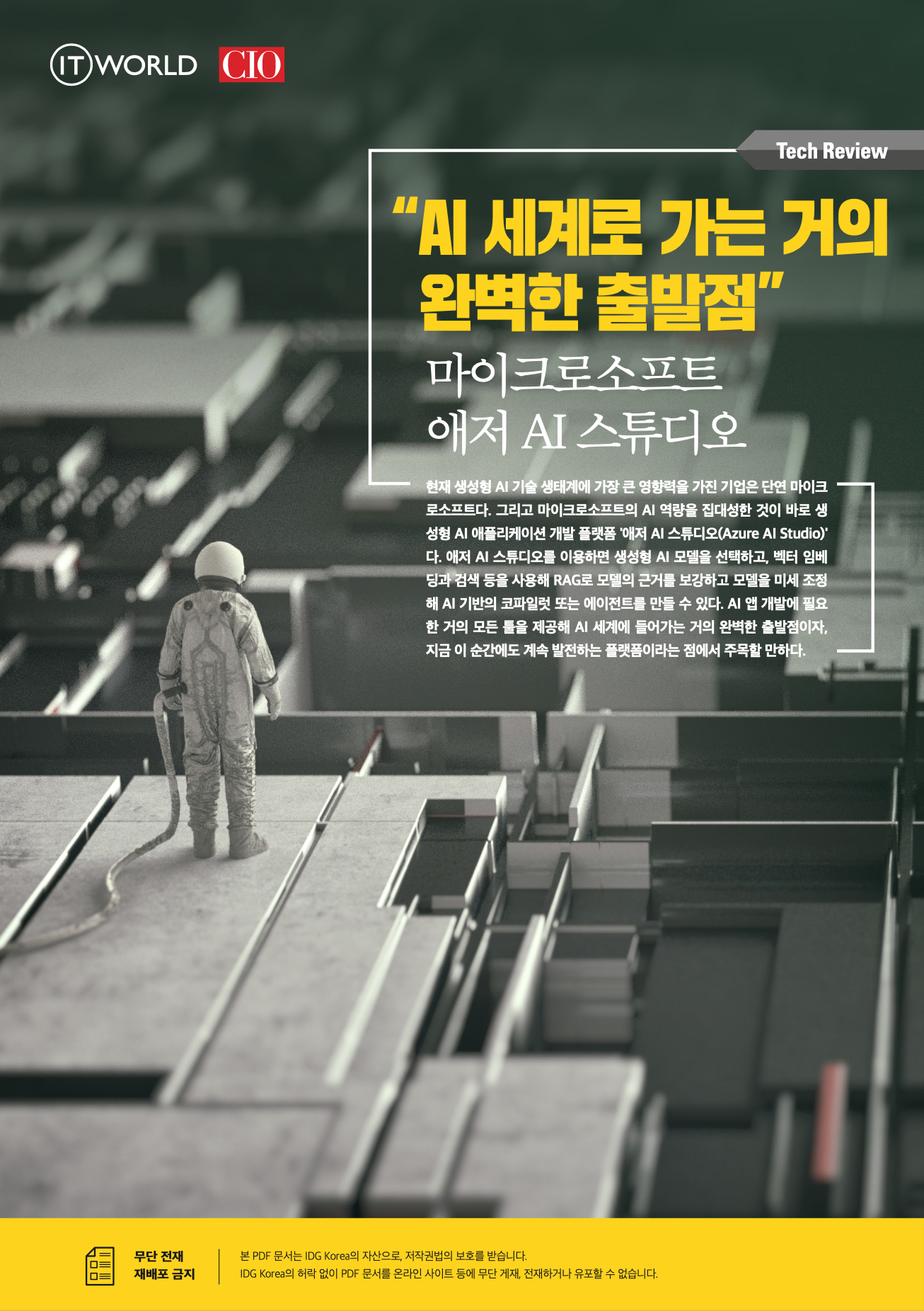명령줄의 심플 웹 서버
자바의 새로운 jwebserver 명령을 사용하면 기본적인 웹 서버를 간단히 실행할 수 있다. 파이썬에서 인기 있는 SimpleHTTPServer 툴과 비슷하다. 첫 번째 단계는 자바 18 또는 그 이상의 릴리스를 실행하는 것이다. java –version을 입력하면 현재 실행 중인 릴리스를 확인할 수 있다. SDKMan을 사용해 JDK 설치를 관리할 것을 권장한다. 여러 버전 사이를 오갈 때 특히 유용하다.자바 심플 웹 서버로 할 수 있는 가장 기본적인 작업은 포트 8000에서 현재 디렉터리를 제공하는 것이다. <예시 1>의 명령을 입력하면 된다.
<예시 1> 인수 없는 웹 서버
Binding to loopback by default. For all interfaces use "-b 0.0.0.0" or "-b ::".
Serving /home/matthewcarltyson and subdirectories on 127.0.0.1 port 8000
URL http://127.0.0.1:8000/
이제 브라우저에서 localhost:8000을 방문하면 <그림 1>과 같은 파일 시스템 목록을 볼 수 있다.

명령줄 구성
명령줄에서 심플 웹 서버를 세부 조정하기 위해 몇 가지 일반적인 작업이 필요할 수 있다. 예를 들어 포트, 바인딩할 주소(수신 대기할 네트워크 인터페이스), 제공할 디렉터리를 변경할 수 있다. <예시 2>에서는 포트 8080, 모든 인터페이스, 그리고 /foo/bar 디렉터리에서 수신 대기하는 방법을 볼 수 있다.<예시 2> 포트 8080, 모든 인터페이스, /foo/bar에서 수신 대기
You can get a list of all the options with $ jwebserver -h.
여기서 볼 수 있듯이, jwebserver 명령줄 툴을 사용하면 가능한 가장 간단한 구문을 사용해 정적 파일을 제공할 수 있다. 다음 단계로 심플 웹 서버 API를 살펴보자.
심플 웹 서버 API 사용하기
심플 웹 서버 Javadoc은 API에 대해 배울 때 출발점으로 좋다. SimpleFileServer 클래스는 com.sun.net.httpserver 패키지에 있다. 이 패키지에는 웹 서버를 구축하기 위한 오래된, 더 저수준의 API도 포함돼 있다. httpserver 패키지는 더 간단한 요구사항에 맞게 이 기능을 확장한다. jwebserver CLI 툴은 SimpleFileServer를 사용해 기능을 수행하는데, 프로그래밍 방식으로도 사용할 수 있다.SimpleFileServer 클래스는 GET과 HTTP/1.1만 처리하지만 이 클래스를 사용해 몇 가지 재미있는 일을 할 수 있다. 예를 들어 이 심플 웹 서버 소개 문서에는 구글 자바 인메모리 파일 시스템 프로젝트를 사용해 이 핸들러를 위해 파일 시스템을 모조하는 방법이 나와 있다. 여기서는 인메모리 파일 시스템 개념을 사용해 SimpleFileServer의 FileHandler를 수정해 실제로 메모리에서 가상 파일 시스템을 제공한다. 그런 다음 httpserver 패키지를 사용해 POST를 처리해 모조 파일 시스템에 모조 파일을 추가하는 과정을 살펴보자.
메모리의 가상 파일 시스템 제공
시작하려면 다음 명령을 사용해 메이븐(Maven) 프로젝트를 만든다.이제 CD를 사용해 새 /jsws 디렉터리로 이동한다. pom.xml에서 컴파일러와 소스 버전을 18로 설정한다(이 설명 참조). 그 다음 <예시 3>과 같이 구글 jimfs를 종속 항목에 추가한다.
<예시 3> 구글 자바 인메모리 파일 시스템 종속 항목
<groupId>com.google.jimfs</groupId>
<artifactId>jimfs</artifactId>
<version>1.3.0</version>
</dependency>
이제 src/main/java/App.java 파일을 수정해서 가짜 파일 시스템을 제공할 수 있다. <예시 4>에서 이를 위한 코드를 볼 수 있다.
<예시 4> SimpleFileServer를 사용한 인메모리 파일 시스템 제공
import java.util.List;
import java.nio.charset.StandardCharsets;
import java.io.IOException;
import java.net.InetAddress;
import java.net.InetSocketAddress;
import java.nio.file.FileSystem;
import java.nio.file.Files;
import java.nio.file.Path;
import com.google.common.jimfs.Configuration;
import com.google.common.jimfs.Jimfs;
import com.sun.net.httpserver.SimpleFileServer;
import static com.sun.net.httpserver.SimpleFileServer.OutputLevel;
public class Mem {
private static final InetSocketAddress ADDR =
new InetSocketAddress("0.0.0.0", 8080);
public static void main( String[] args ) throws Exception {
Path root = createDirectoryHierarchy();
var server = SimpleFileServer.createFileServer(ADDR, root, OutputLevel.VERBOSE);
server.start();
}
private static Path createDirectoryHierarchy() throws IOException {
FileSystem fs = Jimfs.newFileSystem(Configuration.unix());
Path root = fs.getPath("/");
Files.createDirectories(root.resolve("test/test2"));
Path foo = fs.getPath("/foo");
Files.createDirectory(foo);
Path hello = foo.resolve("hello.txt");
Files.write(hello, List.of("hello", "world"), StandardCharsets.UTF_8);
return root;
}
}
<예시 4>의 개념은 java.nio.file API를 구현하지만 가상 파일 시스템처럼 모든 작업을 메모리 내에서 하는 구글의 오픈소스 jimfs 라이브러리를 사용해 표준 로컬 파일 시스템 API를 시뮬레이션하는 것이다. 이 라이브러리를 사용해 자체 디렉터리 경로와 파일을 프로그래밍 방식으로 정의할 수 있다. 이렇게 해서 자체 가상 디렉터리 구조를 만들고 이를 SimpleFileServer에 파일 핸들러로 넘긴다. 다음과 같이 프로그래밍 방식으로 SimpleFileServer를 구성한다.
명령줄에서 본 것과 마찬가지로 바인딩할 인터넷 주소를 받는다. 이 경우에는 지정되지 않은 인터페이스와 포트 8080을 전달하고, 그 다음에 파일 시스템 루트가 온다. 이 예제에서는 createDirectoryHierarchy() 메서드로 생성한 Path 객체를 전달한다. createDirectoryHierarchy() 메서드는 FileSystem fs = Jimfs.newFileSystem(Configuration.unix());와 같이 jimfs를 사용해 Path 객체를 빌드한다. 그런 다음 Path에 파일 및 디렉터리를 채운다. 경로와 내용이 있는 파일을 만들기 위한 jimfs API는 어렵지 않다. 예를 들어 Path hello = foo.resolve("hello.txt");를 사용해 만들면 된다. 대부분의 객체를 일반적인 자바 NIO 경로처럼 사용할 수 있다.
이제 이 코드를 실행하고 localhost:8080을 방문하면 일반적인 파일 서버에서 하듯이 디렉터리 목록을 보고 탐색하고 파일 내용을 볼 수 있다.
가상 파일 만들기
이 개념을 한 단계 더 발전시켜서 새 파일을 업로드하는 기능을 추가해 보자. com.sun.net.httpserver 패키지를 사용해 인메모리 파일 시스템으로 새 파일을 업로드할 POST 요청을 수락할 수 있다. 이 코드는 <예시 5>에서 볼 수 있다.<예시 5> 인메모리 파일 시스템에 새 파일 업로드하기
import com.sun.net.httpserver.HttpServer;
import com.sun.net.httpserver.HttpHandler;
import com.sun.net.httpserver.HttpExchange;
import java.io.IOException;
import java.io.OutputStream;
import java.net.InetSocketAddress;
import java.util.List;
import java.nio.charset.StandardCharsets;
import java.nio.file.FileSystem;
import java.nio.file.Files;
import java.nio.file.Path;
import com.google.common.jimfs.Configuration;
import com.google.common.jimfs.Jimfs;
import com.sun.net.httpserver.SimpleFileServer;
import static com.sun.net.httpserver.SimpleFileServer.OutputLevel;
public class App {
public static void main( String[] args ) throws Exception {
// same config...
server.start();
// Create the HTTP server with the UploadHandler using the same 'root' path
HttpServer httpServer = HttpServer.create(new InetSocketAddress("0.0.0.0", 8081), 0);
httpServer.createContext("/upload", new UploadHandler(root));
httpServer.start();
}
private static Path createDirectoryHierarchy() throws IOException {
// same ...
}
// Handler to process POST requests and upload files
static class UploadHandler implements HttpHandler {
private final Path root;
public UploadHandler(Path root) {
this.root = root;
}
@Override
public void handle(HttpExchange exchange) throws IOException {
if ("POST".equalsIgnoreCase(exchange.getRequestMethod())) {
String filename = exchange.getRequestHeaders().getFirst("filename");
if (filename != null) {
Path newFilePath = root.resolve(filename);
try (OutputStream os = Files.newOutputStream(newFilePath)) {
exchange.getRequestBody().transferTo(os);
}
String response = "File uploaded successfully: " + filename;
exchange.sendResponseHeaders(200, response.getBytes(StandardCharsets.UTF_8).length);
try (OutputStream os = exchange.getResponseBody()) {
os.write(response.getBytes(StandardCharsets.UTF_8));
}
} else {
exchange.sendResponseHeaders(400, -1); // Bad Request
}
} else {
exchange.sendResponseHeaders(405, -1); // Method Not Allowed
}
}
}
}
<예시 5>의 클래스는 HttpServer 인스턴스가 포트 8081에서 수신 대기한다는 점을 제외하면 대부분이 전과 동일하다. 이는 업로드된 데이터를 받아서 createDirectoryHierarchy에서 생성한 루트 경로에 이 데이터를 사용해 새 파일을 쓰는 맞춤형 uploadHandler를 사용해 구성된다. 테스트하려면 다음을 사용하여 전체 서버 클러스터를 실행한다.
<예시 6>과 같이 CURL 요청을 사용해 서버에 새 파일을 푸시할 수 있다.
<예시 6> CURL POST로 파일 푸시
$ curl -X POST -H "filename: file.txt" -d "@file.txt" http://localhost:8081/upload
File uploaded successfully: file.txt
localhost:8080/ 파일 목록을 다시 로드하면 새로운 file.txt가 나타난다. 이 파일을 클릭해서 내용을 볼 수 있다.
결론
심플 웹 서버는 자바 툴셋의 환영할 만한 추가 기능이다. CLI를 사용한 파일 호스팅을 매우 간단하게 할 수 있을 뿐만 아니라, 특히 하위 수준의 HttpServer API와 함께 사용될 때 API를 통한 여러 흥미로운 가능성도 제시한다.editor@itworld.co.kr
Sponsored
Surfshark
“유료 VPN, 분명한 가치 있다” VPN 선택 가이드
ⓒ Surfshark VPN(가상 사설 네트워크, Virtual Private Network)은 인터넷 사용자에게 개인 정보 보호와 보안을 제공하는 중요한 도구로 널리 인정받고 있다. VPN은 공공 와이파이 환경에서도 데이터를 안전하게 전송할 수 있고, 개인 정보를 보호하는 데 도움을 준다. VPN 서비스의 수요가 증가하는 것도 같은 이유에서다. 동시에 유료와 무료 중 어떤 VPN을 선택해야 할지 많은 관심을 가지고 살펴보는 사용자가 많다. 가장 먼저 사용자의 관심을 끄는 것은 별도의 예산 부담이 없는 무료 VPN이지만, 그만큼의 한계도 있다. 무료 VPN, 정말 괜찮을까? 무료 VPN 서비스는 편리하고 경제적 부담도 없지만 고려할 점이 아예 없는 것은 아니다. 보안 우려 대부분의 무료 VPN 서비스는 유료 서비스에 비해 보안 수준이 낮을 수 있다. 일부 무료 VPN은 사용자 데이터를 수집해 광고주나 서드파티 업체에 판매하는 경우도 있다. 이러한 상황에서 개인 정보가 유출될 우려가 있다. 속도와 대역폭 제한 무료 VPN 서비스는 종종 속도와 대역폭에 제한을 생긴다. 따라서 사용자는 느린 인터넷 속도를 경험할 수 있으며, 높은 대역폭이 필요한 작업을 수행하는 데 제약을 받을 수 있다. 서비스 제한 무료 VPN 서비스는 종종 서버 위치가 적거나 특정 서비스 또는 웹사이트에 액세스하지 못하는 경우가 생긴다. 또한 사용자 수가 늘어나 서버 부하가 증가하면 서비스의 안정성이 저하될 수 있다. 광고 및 추적 위험 일부 무료 VPN은 광고를 삽입하거나 사용자의 온라인 활동을 추적하여 광고주에게 판매할 수 있다. 이 경우 사용자가 광고를 보아야 하거나 개인 정보를 노출해야 할 수도 있다. 제한된 기능 무료 VPN은 유료 버전에 비해 기능이 제한될 수 있다. 예를 들어, 특정 프로토콜이나 고급 보안 기능을 지원하지 않는 경우가 그렇다. 유료 VPN의 필요성 최근 유행하는 로맨스 스캠은 인터넷 사기의 일종으로, 온라인 데이트나 소셜 미디어를 통해 가짜 프로필을 만들어 상대를 속이는 행위다. 이러한 상황에서 VPN은 사용자가 안전한 연결을 유지하고 사기 행위를 방지하는 데 도움이 된다. VPN을 통해 사용자는 상대방의 신원을 확인하고 의심스러운 활동을 감지할 수 있다. 서프샤크 VPN은 구독 요금제 가입 후 7일간의 무료 체험을 제공하고 있다. ⓒ Surfshark 그 외에도 유료 VPN만의 강점을 적극 이용해야 하는 이유는 다음 3가지로 요약할 수 있다. 보안 강화 해외 여행객이 증가함에 따라 공공 와이파이를 사용하는 경우가 늘어나고 있다. 그러나 공공 와이파이는 보안이 취약해 개인 정보를 노출할 위험이 있다. 따라서 VPN을 사용하여 데이터를 암호화하고 개인 정보를 보호하는 것이 중요하다. 서프샤크 VPN은 사용자의 개인 정보를 안전하게 유지하고 해킹을 방지하는 데 유용하다. 개인정보 보호 인터넷 사용자의 검색 기록과 콘텐츠 소비 패턴은 플랫폼에 의해 추적될 수 있다. VPN을 사용하면 사용자의 IP 주소와 로그를 숨길 수 있으며, 개인 정보를 보호할 수 있다. 또한 VPN은 사용자의 위치를 숨기고 인터넷 활동을 익명으로 유지하는 데 도움이 된다. 지역 제한 해제 해외 여행 중에도 한국에서 송금이 필요한 경우가 생길 수 있다. 그러나 IP가 해외 주소이므로 은행 앱에 접근하는 것이 제한될 수 있다. VPN을 사용하면 지역 제한을 해제해 해외에서도 한국 인터넷 서비스를 이용할 수 있다. 따라서 해외에서도 안전하고 편리하게 인터넷을 이용할 수 있다. 빠르고 안전한 유료 VPN, 서프샤크 VPN ⓒ Surfshark 뛰어난 보안 서프샤크 VPN은 강력한 암호화 기술을 사용하여 사용자의 인터넷 연결을 안전하게 보호한다. 이는 사용자의 개인 정보와 데이터를 보호하고 외부 공격으로부터 사용자를 보호하는 데 도움이 된다. 다양한 서버 위치 서프샤크 VPN은 전 세계 곳곳에 여러 서버가 위치하고 있어, 사용자가 지역 제한된 콘텐츠에 액세스할 수 있다. 해외에서도 로컬 콘텐츠에 손쉽게 접근할 수 있음은 물론이다. 속도와 대역폭 서프샤크 VPN은 빠른 속도와 무제한 대역폭을 제공하여 사용자가 원활한 인터넷 경험을 누릴 수 있도록 지원한다. 온라인 게임, 스트리밍, 다운로드 등 대역폭이 필요한 활동에 이상적이다. 다양한 플랫폼 지원 서프샤크 VPN은 다양한 플랫폼 및 디바이스에서 사용할 수 있다. 윈도우, 맥OS, iOS, 안드로이드 등 다양한 운영체제 및 디바이스에서 호환되어 사용자가 어디서나 안전한 인터넷을 즐길 수 있다. 디바이스 무제한 연결 서프샤크 VPN은 무제한 연결을 제공하여 사용자가 필요할 때 언제든지 디바이스의 갯수에 상관없이 VPN을 사용할 수 있다.