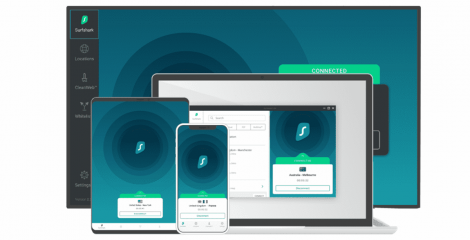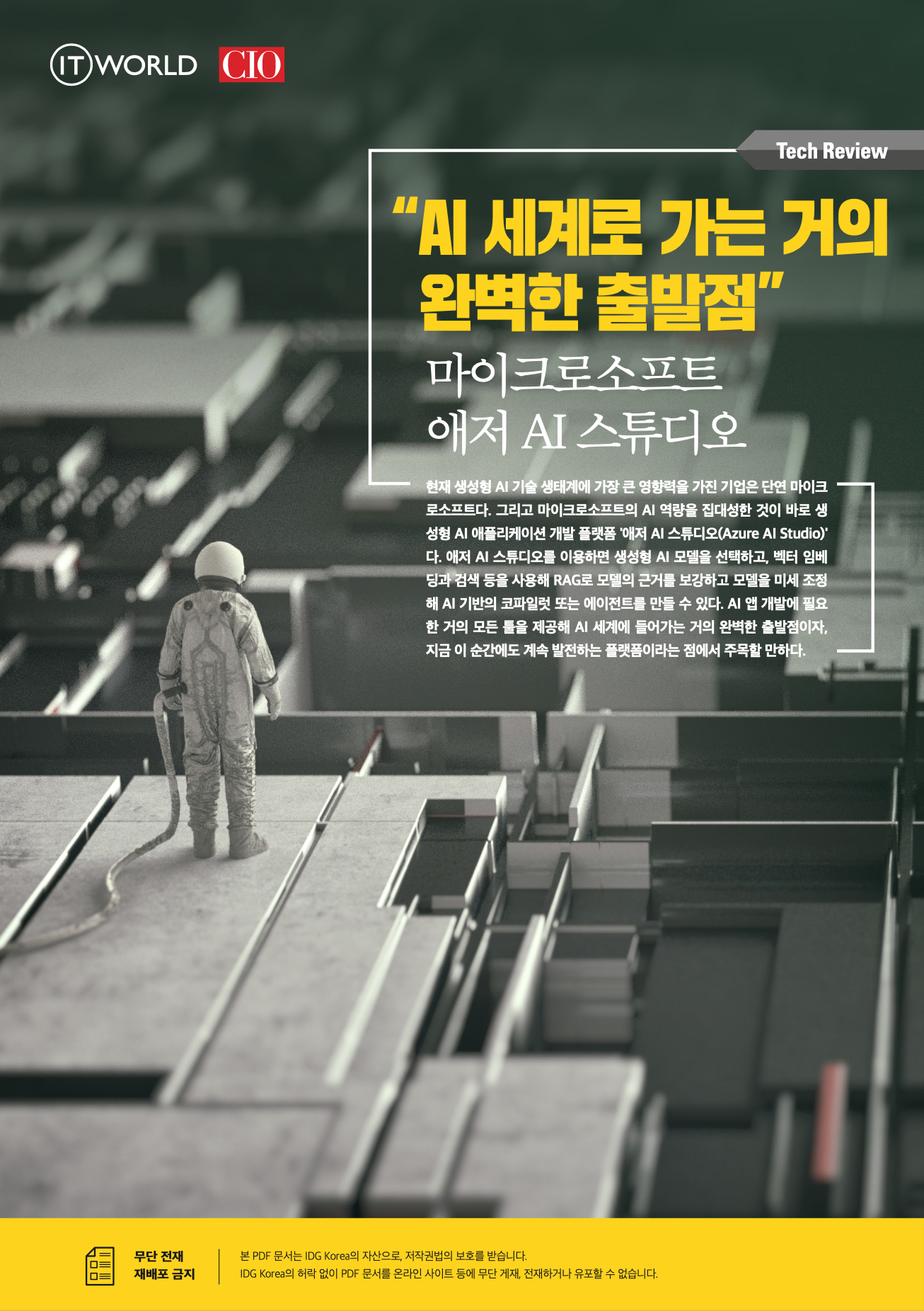텍스트에 대한 유사성 검색은 임베딩을 사용해서 의미(또는 의미체계)에 대한 최적 매칭을 수행한다. 임베딩은 벡터 공간에서 단어나 구를 숫자로 표현한 것이다. 벡터 공간에서 두 임베딩 사이의 거리가 가까울수록 두 단어 또는 구의 의미도 더 비슷하다. 따라서 자체 문서를 LLM에 제공하려면 먼저 문서를 LLM이 입력으로 받을 수 있는 유일한 원시 재료인 임베딩으로 변환해야 한다.
임베딩을 로컬 벡터 저장소에 저장한 다음 이 벡터 스토어를 LLM과 통합한다. LLM은 라마 2(Llama 2)를 사용하는데, 올라마(Ollama)라는 앱을 사용해서 로컬로 실행한다. 올라마는 맥OS와 리눅스, 윈도우(프리뷰)용으로 나와 있다. 올라마 설치에 대해서는 이 인포월드 기사에서 읽어볼 수 있다.
간단한 완전 로컬 RAG 시스템을 구축하기 위해 필요한 구성요소 목록은 다음과 같다.
- 문서 코퍼스. 여기서는 바이든 대통령의 2023년 2월 7일 연두 교서 텍스트가 포함된 하나의 문서만 사용한다. 텍스트는 아래 링크에서 다운로드할 수 있다.
- 문서 로더. 문서에서 텍스트를 추출해 임베딩을 생성하기 위한 청크로 전처리하는 코드.
- 임베딩 모델. 전처리된 문서 청크를 입력으로 받아서 임베딩(문서 청크를 표현하는 일련의 벡터)을 출력하는 모델.
- 검색을 위한 인덱스가 있는 로컬 벡터 데이터 저장소
- 지시에 따르고 자체 시스템에서 실행되도록 조정된 LLM. 시스템은 데스크톱, 노트북 또는 클라우드의 VM도 된다. 예제에서는 필자의 맥에 설치된 올라마에서 실행되는 라마 2 모델을 사용한다.
- 질문을 위한 채팅 템플릿. 이 템플릿은 LLM이 사람이 이해하는 형식으로 응답할 수 있도록 하기 위한 틀을 만든다.
이제 코드를 보자. 주석에 부가적인 설명이 포함돼 있다.
바이든 대통령의 2023년 2월 7일 연두 교서 텍스트 파일 연두 교서 다운로드
완전 로컬 RAG 예제 – 검색 코드
# LangChain is a framework and toolkit for interacting with LLMs programmatically
from langchain.text_splitter import CharacterTextSplitter
from langchain.vectorstores import SQLiteVSS
from langchain.document_loaders import TextLoader
loader = TextLoader("./sotu2023.txt")
documents = loader.load()
text_splitter = CharacterTextSplitter (chunk_size=1000, chunk_overlap=0)
docs = text_splitter.split_documents(documents)
texts = [doc.page_content for doc in docs]
embedding_function = SentenceTransformerEmbeddings(model_name="all-MiniLM-L6-v2")
db = SQLiteVSS.from_texts(
texts = texts,
embedding = embedding_function,
table = "state_union",
db_file = "/tmp/vss.db"
)
# Query
question = "What did the president say about Nancy Pelosi?"
data = db.similarity_search(question)
print(data[0].page_content)
완전 로컬 RAG 예제 – 검색 출력
Mr. Speaker. Madam Vice President. Our First Lady and Second Gentleman. Members of Congress and the Cabinet. Leaders of our military. Mr. Chief Justice, Associate Justices, and retired Justices of the Supreme Court. And you, my fellow Americans. I start tonight by congratulating the members of the 118th Congress and the new Speaker of the House, Kevin McCarthy. Mr. Speaker, I look forward to working together. I also want to congratulate the new leader of the House Democrats and the first Black House Minority Leader in history, Hakeem Jeffries. Congratulations to the longest serving Senate Leader in history, Mitch McConnell. And congratulations to Chuck Schumer for another term as Senate Majority Leader, this time with an even bigger majority. And I want to give special recognition to someone who I think will be considered the greatest Speaker in the history of this country, Nancy Pelosi.결과에는 쿼리와 관련된 텍스트 청크가 문자 그대로 포함된다. 벡터 데이터베이스의 유사성 검색에 의해 반환된 것이지만 쿼리에 대한 답은 아니다. 쿼리에 대한 답은 출력의 마지막 줄이고, 나머지는 이 답을 위한 컨텍스트다.
벡터 데이터베이스에서 원시 유사성 검색을 하는 경우에는 문서의 청크만 결과로 받게 된다. 질문의 성격과 범위에 따라 두 개 이상의 청크가 표시되는 경우가 많은데, 예제 질문은 범위가 좁은 편이고 텍스트에 낸시 펠로시에 대한 언급은 한 번만 있으므로 여기서는 하나의 청크만 반환됐다.
이제 LLM을 사용해서 유사성 검색에서 받은 텍스트 청크를 흡수해 쿼리에 대한 간결한 답을 생성해 보자.
다음 코드를 실행하려면 먼저 올라마를 설치하고 llama2:7b 모델을 다운로드해야 한다. 참고로 맥OS와 리눅스에서 올라마는 사용자 홈 디렉터리의 .ollama 하위 디렉터리에 모델을 저장한다.
완전 로컬 RAG – 쿼리 코드
from langchain.llms import Ollama
from langchain.callbacks.manager import CallbackManager
from langchain.callbacks.streaming_stdout import StreamingStdOutCallbackHandler
llm = Ollama(
model = "llama2:7b",
verbose = True,
callback_manager = CallbackManager([StreamingStdOutCallbackHandler()]),
)
from langchain.chains import RetrievalQA
from langchain import hub
QA_CHAIN_PROMPT = hub.pull("rlm/rag-prompt-llama")
qa_chain = RetrievalQA.from_chain_type(
llm,
# we create a retriever to interact with the db using an augmented context
retriever = db.as_retriever(),
chain_type_kwargs = {"prompt": QA_CHAIN_PROMPT},
)
완전 로컬 RAG 예제 – 쿼리 출력
In the retrieved context, President Biden refers to Nancy Pelosi as
"someone who I think will be considered the greatest Speaker in the history of this country."
This suggests that the President has a high opinion of Pelosi's leadership skills and accomplishments as Speaker of the House.
두 코드의 출력의 다른 것을 볼 수 있다. 첫 번째는 쿼리와 관련된 문서에서 문자 그대로 가져온 텍스트 청크이고, 두 번째는 쿼리에 대한 요약된 답변이다. 첫 번째의 경우 LLM을 사용하지 않고 벡터 저장소를 사용해서 문서에서 텍스트 청크만 검색했다. 두 번째에서는 LLM을 사용해서 쿼리에 대한 간결한 답을 생성했다.
실제 애플리케이션에서 RAG를 사용하려면 PDF, DOCX, RTF, XLSX, PPTX와 같은 여러 문서 형식을 가져와야 한다. 랭체인과 라마인덱스(LlamaIndex: LLM 애플리케이션을 구축하는 데 많이 사용되는 또 다른 프레임워크) 모두 다양한 문서 형식에 특화된 로더가 있다.
FAISS와 SQLite-vss 외의 다른 벡터 저장소도 있다. 대규모 언어 모델 및 다른 생성형 AI 영역과 마찬가지로 벡터 데이터베이스 분야도 빠르게 발전하고 있다. 앞으로 후속 기사에서 이러한 모든 영역에서의 다른 옵션도 살펴볼 예정이다.
editor@itworld.co.kr
함께 보면 좋은 콘텐츠
Sponsored
Surfshark
“유료 VPN, 분명한 가치 있다” VPN 선택 가이드
ⓒ Surfshark VPN(가상 사설 네트워크, Virtual Private Network)은 인터넷 사용자에게 개인 정보 보호와 보안을 제공하는 중요한 도구로 널리 인정받고 있다. VPN은 공공 와이파이 환경에서도 데이터를 안전하게 전송할 수 있고, 개인 정보를 보호하는 데 도움을 준다. VPN 서비스의 수요가 증가하는 것도 같은 이유에서다. 동시에 유료와 무료 중 어떤 VPN을 선택해야 할지 많은 관심을 가지고 살펴보는 사용자가 많다. 가장 먼저 사용자의 관심을 끄는 것은 별도의 예산 부담이 없는 무료 VPN이지만, 그만큼의 한계도 있다. 무료 VPN, 정말 괜찮을까? 무료 VPN 서비스는 편리하고 경제적 부담도 없지만 고려할 점이 아예 없는 것은 아니다. 보안 우려 대부분의 무료 VPN 서비스는 유료 서비스에 비해 보안 수준이 낮을 수 있다. 일부 무료 VPN은 사용자 데이터를 수집해 광고주나 서드파티 업체에 판매하는 경우도 있다. 이러한 상황에서 개인 정보가 유출될 우려가 있다. 속도와 대역폭 제한 무료 VPN 서비스는 종종 속도와 대역폭에 제한을 생긴다. 따라서 사용자는 느린 인터넷 속도를 경험할 수 있으며, 높은 대역폭이 필요한 작업을 수행하는 데 제약을 받을 수 있다. 서비스 제한 무료 VPN 서비스는 종종 서버 위치가 적거나 특정 서비스 또는 웹사이트에 액세스하지 못하는 경우가 생긴다. 또한 사용자 수가 늘어나 서버 부하가 증가하면 서비스의 안정성이 저하될 수 있다. 광고 및 추적 위험 일부 무료 VPN은 광고를 삽입하거나 사용자의 온라인 활동을 추적하여 광고주에게 판매할 수 있다. 이 경우 사용자가 광고를 보아야 하거나 개인 정보를 노출해야 할 수도 있다. 제한된 기능 무료 VPN은 유료 버전에 비해 기능이 제한될 수 있다. 예를 들어, 특정 프로토콜이나 고급 보안 기능을 지원하지 않는 경우가 그렇다. 유료 VPN의 필요성 최근 유행하는 로맨스 스캠은 인터넷 사기의 일종으로, 온라인 데이트나 소셜 미디어를 통해 가짜 프로필을 만들어 상대를 속이는 행위다. 이러한 상황에서 VPN은 사용자가 안전한 연결을 유지하고 사기 행위를 방지하는 데 도움이 된다. VPN을 통해 사용자는 상대방의 신원을 확인하고 의심스러운 활동을 감지할 수 있다. 서프샤크 VPN은 구독 요금제 가입 후 7일간의 무료 체험을 제공하고 있다. ⓒ Surfshark 그 외에도 유료 VPN만의 강점을 적극 이용해야 하는 이유는 다음 3가지로 요약할 수 있다. 보안 강화 해외 여행객이 증가함에 따라 공공 와이파이를 사용하는 경우가 늘어나고 있다. 그러나 공공 와이파이는 보안이 취약해 개인 정보를 노출할 위험이 있다. 따라서 VPN을 사용하여 데이터를 암호화하고 개인 정보를 보호하는 것이 중요하다. 서프샤크 VPN은 사용자의 개인 정보를 안전하게 유지하고 해킹을 방지하는 데 유용하다. 개인정보 보호 인터넷 사용자의 검색 기록과 콘텐츠 소비 패턴은 플랫폼에 의해 추적될 수 있다. VPN을 사용하면 사용자의 IP 주소와 로그를 숨길 수 있으며, 개인 정보를 보호할 수 있다. 또한 VPN은 사용자의 위치를 숨기고 인터넷 활동을 익명으로 유지하는 데 도움이 된다. 지역 제한 해제 해외 여행 중에도 한국에서 송금이 필요한 경우가 생길 수 있다. 그러나 IP가 해외 주소이므로 은행 앱에 접근하는 것이 제한될 수 있다. VPN을 사용하면 지역 제한을 해제해 해외에서도 한국 인터넷 서비스를 이용할 수 있다. 따라서 해외에서도 안전하고 편리하게 인터넷을 이용할 수 있다. 빠르고 안전한 유료 VPN, 서프샤크 VPN ⓒ Surfshark 뛰어난 보안 서프샤크 VPN은 강력한 암호화 기술을 사용하여 사용자의 인터넷 연결을 안전하게 보호한다. 이는 사용자의 개인 정보와 데이터를 보호하고 외부 공격으로부터 사용자를 보호하는 데 도움이 된다. 다양한 서버 위치 서프샤크 VPN은 전 세계 곳곳에 여러 서버가 위치하고 있어, 사용자가 지역 제한된 콘텐츠에 액세스할 수 있다. 해외에서도 로컬 콘텐츠에 손쉽게 접근할 수 있음은 물론이다. 속도와 대역폭 서프샤크 VPN은 빠른 속도와 무제한 대역폭을 제공하여 사용자가 원활한 인터넷 경험을 누릴 수 있도록 지원한다. 온라인 게임, 스트리밍, 다운로드 등 대역폭이 필요한 활동에 이상적이다. 다양한 플랫폼 지원 서프샤크 VPN은 다양한 플랫폼 및 디바이스에서 사용할 수 있다. 윈도우, 맥OS, iOS, 안드로이드 등 다양한 운영체제 및 디바이스에서 호환되어 사용자가 어디서나 안전한 인터넷을 즐길 수 있다. 디바이스 무제한 연결 서프샤크 VPN은 무제한 연결을 제공하여 사용자가 필요할 때 언제든지 디바이스의 갯수에 상관없이 VPN을 사용할 수 있다.